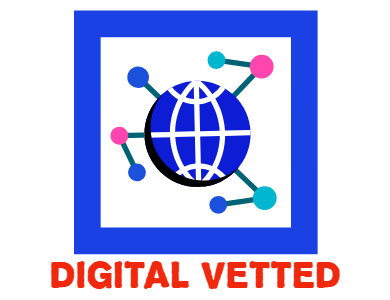Finding the perfect monitor for photo editing can transform your creative workflow. Selecting the right display ensures accurate color representation and sharpness.
Photo editing demands precision, and a high-quality monitor is essential for achieving professional results. The best monitors for photo editing offer features like 4K resolution, wide color gamut, and accurate color calibration. Monitors such as the CUNPU 27 Inch 4K UHD and the BenQ SW321C provide exceptional clarity and color accuracy, crucial for detailed photo work.
Portable options like the INNOCN OLED monitors offer flexibility without compromising quality. Additional tools, like the datacolor SpyderPro Calibration Tool, ensure colors remain true to life. Investing in the right monitor can significantly enhance your editing experience, delivering vibrant and realistic images every time.
Cunpu 27 Inch 4k Monitor

The CUNPU 27 Inch 4K Monitor is the perfect choice for professional photo and video editors seeking exceptional color accuracy and clarity. With its UHD resolution and IPS panel, this monitor is designed for users who demand precise color reproduction and expansive viewing angles. It’s ideal for those who work in creative fields and require a display that can handle high-quality content with ease.
Pros:
- Ultra-slim bezel provides a sleek and modern aesthetic.
- 100% DCI-P3 color coverage ensures vibrant and accurate colors.
- ΔE < 2 guarantees minimal color deviation for professional-grade accuracy.
- Built-in dual speaker offers convenient audio output.
- Versatile height/pivot/tilt/swivel adjustments for ergonomic comfort.
Cons:
- Limited availability of ports could be a drawback for users with multiple devices.
- Price point might be high for casual users not needing professional features.
The CUNPU 27 Inch 4K Monitor is equipped with UHD (3840 2160) resolution, offering incredibly sharp and detailed images, which is crucial for photo and video editing tasks. The IPS technology ensures wide viewing angles and consistent color, so even the most meticulous creators can trust what they see on screen matches their vision. Additionally, the ultra-slim bezel design not only enhances the modern look but also maximizes the screen real estate, allowing for a more immersive viewing experience.
Another standout feature is the monitor’s 100% DCI-P3 color coverage, which is a significant benefit for professionals who require precise color reproduction. This ensures that the colors are vibrant and true to life, making it easier to achieve the desired outcome in creative projects. The ΔE < 2 specification further adds to its credibility as a reliable tool for color-critical work, reducing the risk of color inaccuracies. Moreover, the height, pivot, tilt, and swivel adjustments offer flexibility and comfort, allowing users to customize their setup according to their ergonomic needs.
To buy this product, click here.
Benq Sw321c Photo Video Editing Monitor

The BenQ SW321C Photo Video Editing Monitor is an ideal choice for professional photographers, videographers, and graphic designers who demand precise color accuracy and vibrant visuals. If you are someone whose work relies heavily on color-critical tasks, this monitor is specifically designed to meet those needs with its extensive color gamut and advanced calibration features.
Pros:
- 99% AdobeRGB and 100% sRGB coverage for accurate color representation.
- 95% P3 color space for vibrant visuals.
- Hardware Calibrated for consistent color output.
- 16 bit 3D LUT for smoother color gradients.
- DeltaE ≤2 ensures precise color accuracy.
- USB-C(60W) connectivity for easy power and data transfer.
Cons:
- High Price may not be suitable for budget-conscious users.
- Size might be too large for small workspaces.
The BenQ SW321C boasts a stunning 32″ 4K UHD display, providing incredible clarity and detail that is essential for high-resolution photo and video editing. The IPS panel technology ensures consistent and accurate color reproduction across wide viewing angles, making collaborative work easier. For professionals who require precise color matching, the monitor’s hardware calibration capabilities allow for consistent results over time, reducing the need for frequent manual adjustments.
Another standout feature is the AQCOLOR technology, which promises industry-standard color performance, ensuring that what you see on the screen is true to life. The monitor’s ergonomic design offers adjustable height, tilt, and swivel, allowing users to customize their workspace for maximum comfort during long editing sessions. Additionally, the monitor’s USB-C(60W) port supports fast data transfer and power delivery, simplifying connectivity with modern laptops and devices.
To buy this product, click here.
Innocn Portable Monitor

The INNOCN Portable Monitor is ideal for photographers, video editors, and traveling professionals who need a compact and high-quality display for photo and video editing. Its lightweight design and full HD resolution make it perfect for those who require accuracy and portability.
Pros:
- Portable and lightweight, making it easy to carry
- Full HD 1080P resolution for sharp images
- 100% DCI-P3 color coverage ensures vivid colors
- 1MS response time for smooth visuals
- Plug and play with USB C connection
Cons:
- Limited to 13.3 inches, might be small for some users
- Requires external power source for operation
- Mini HDMI may not be compatible with all devices
The INNOCN Portable Monitor features an OLED screen that delivers crisp and vibrant visuals, ideal for photo editing and video production. Its 100% DCI-P3 color gamut ensures that professionals can work with true-to-life colors, enhancing the accuracy of their creative projects. The 1MS response time is particularly beneficial for gamers and video editors, as it reduces motion blur and provides smooth transitions.
Another key feature is its USB C plug and play capability, which allows for easy connectivity with laptops, MacBooks, and PCs. This feature makes it convenient for professionals who need to switch between different devices quickly. The monitor’s lightweight design, weighing only 1.39 pounds, makes it perfect for those who are always on the go, allowing them to carry a high-quality display without the bulk.
To buy this product, click here.
Innocn 15.6″ Portable Monitor

The INNOCN 15.6″ Portable Monitor is an ideal choice for professional photographers, graphic designers, and creative enthusiasts who demand high-quality visuals for their work. If you’re someone who requires accurate color reproduction and a portable solution to enhance your workflow across various devices, this monitor is tailored for you.
Pros:
- 4K resolution offers stunning clarity and detail.
- 100% DCI-P3 color gamut ensures true-to-life colors.
- OLED touch screen provides vibrant visuals and intuitive interaction.
- USB-C connectivity makes it versatile for multiple devices.
- Slim design enhances portability for on-the-go use.
Cons:
- Price may be higher compared to other portable monitors.
- Brown color might not appeal to all users.
- Limited compatibility with some older devices lacking USB-C ports.
The INNOCN 15.6″ Portable Monitor is designed with a 4K resolution, making it perfect for tasks that require attention to detail, such as photo editing and video production. Its 100% DCI-P3 color gamut ensures that the colors you see on the screen are accurate and vibrant, which is crucial for professionals who need to maintain color consistency in their projects. Additionally, the OLED touch screen technology not only delivers deeper blacks and more vibrant colors but also allows for intuitive touch interactions, enhancing the user experience.
Another standout feature of this monitor is its USB-C connectivity, which provides a seamless connection to a wide range of devices, including laptops, PCs, phones, and consoles. This makes it incredibly versatile, allowing users to easily expand their display setup without the need for multiple cables. The slim design of the monitor adds to its portability, making it a convenient option for those who frequently travel or work from different locations. However, potential buyers should consider the cost and ensure that their devices are compatible with USB-C to fully leverage this monitor’s capabilities.
To buy this product, click here.
Samsung Ls43dm702u 43″ Smart Monitor M7

The Samsung LS43DM702U 43″ Smart Monitor M7 (M70D) is ideal for tech enthusiasts, remote workers, and entertainment lovers who seek a versatile device that combines 4K UHD display quality with streaming capabilities. If you are someone who values high-definition visuals, integrated audio, and USB-C connectivity, this monitor is designed for you.
Pros:
- 4K UHD resolution for stunning picture quality.
- Streaming TV integration for easy access to favorite shows and movies.
- Built-in speakers for immersive audio experience.
- USB-C connectivity for seamless device integration and charging.
- Comes with Tech Smart USA Editing Software Bundle for enhanced productivity.
- 2 Year CPS Enhanced Protection Pack for added peace of mind.
Cons:
- Size may be too large for small desks or spaces.
- Weight of 23.4 pounds can make it difficult to move or install alone.
- Price might be on the higher side for budget-conscious consumers.
The Samsung LS43DM702U 43″ Smart Monitor M7 (M70D) offers an impressive array of features that cater to both productivity and entertainment needs. With its 4K UHD resolution, users can enjoy crisp and clear images whether they’re working on detailed projects or streaming their favorite content. The streaming TV feature adds convenience, eliminating the need for extra devices and simplifying the viewing experience with easy access to various platforms.
Additionally, the built-in speakers enhance audio quality, making it perfect for video calls, presentations, or watching movies without external speakers. The USB-C connectivity is a modern touch that allows for quick charging and seamless integration with laptops and other devices, creating a clutter-free workspace. Overall, this monitor combines functionality with style, making it a worthy investment for those who appreciate quality and versatility in their tech devices.
To buy this product, click here.
Philips 242s1ae Monitor

The Philips 242S1AE 23.8″ Full HD IPS WLED LCD Monitor is ideal for professionals and home users who require a reliable and high-quality display. With its sleek design and vibrant color reproduction, this monitor is perfect for tasks ranging from office work to casual media consumption. Its Full HD resolution ensures crisp and clear visuals, making it a great choice for those who value sharp image quality.
Pros:
- Full HD resolution for clear and detailed images.
- IPS technology provides consistent and accurate colors.
- Wide viewing angles ensure a great view from almost any position.
- Sleek design that complements any workspace.
Cons:
- Limited to 1080p resolution, which may not suit professional editors.
- Basic connectivity options might require adapters for additional devices.
The Philips 242S1AE monitor features an IPS panel, which is known for its ability to deliver accurate colors and consistent brightness across the entire screen. This makes it an excellent choice for graphic designers and photographers who need to ensure their work is displayed with precision. The wide viewing angles of the IPS technology also mean that the screen remains clear and vibrant even when viewed from the side, making it a good option for those who often collaborate with others or work in a multi-monitor setup.
In addition to its visual performance, the Philips monitor is designed with a minimalistic aesthetic, featuring a slim bezel that maximizes screen space while minimizing distractions. This design not only enhances the visual appeal of the monitor but also helps in creating a more immersive viewing experience. Furthermore, the monitor’s ergonomic stand allows for height, tilt, and swivel adjustments, providing users with the flexibility to position the screen for optimal comfort during long work sessions.
To buy this product, click here.
Frequently Asked Questions
What Features Make A Monitor Great For Photo Editing?
A monitor ideal for photo editing should offer high color accuracy, like 100% DCI-P3 or AdobeRGB. It should have a high resolution, preferably 4K, for detailed editing. Look for features like IPS panels for better viewing angles and hardware calibration support.
Ergonomic adjustability enhances user comfort during long editing sessions.
Why Is 4k Resolution Important For Photo Editing?
4K resolution provides sharper images, making it easier to see fine details. This is crucial for precise editing. Higher resolution allows for more screen real estate, letting you view more of your workspace. It enhances productivity by reducing the need to zoom in and out frequently.
How Does Color Accuracy Affect Photo Editing?
Color accuracy ensures that the colors you see are true to life. This is vital for professional photo editing. Monitors with features like ΔE < 2 or 99% AdobeRGB deliver excellent color accuracy. It ensures consistent color representation across different devices and prints.
Are Portable Monitors Suitable For Photo Editing?
Portable monitors can be suitable for on-the-go editing. Look for features like high color accuracy and resolution. OLED panels often provide better contrast and color richness. They are convenient for travel and quick edits but may not replace a dedicated desktop monitor for detailed work.
Is Monitor Calibration Necessary For Photo Editing?
Yes, monitor calibration ensures accurate color representation. Calibration tools, like the datacolor SpyderPro, adjust your monitor’s color settings. This is essential for consistent editing results. It helps in achieving true-to-life colors, crucial for professional photo and video editing tasks.
Conclusion
Choosing the right monitor for photo editing is crucial. High color accuracy ensures your edits look professional. The cunpu 27-inch 4k monitor offers stunning resolution. Its sleek design is perfect for detailed work. Benq sw321c provides excellent color performance with its 99% adobergb coverage.
Ideal for photographers who need precision. The innocn portable monitor is a great travel option. Compact, yet powerful in color representation. Datacolor’s spyderpro calibration tool ensures your monitor displays true colors. An essential tool for serious editors. The samsung ls43dm702u smart monitor offers versatility.
Stream content and edit photos on a large screen. Wacom’s creative pen display is perfect for artists. Combine drawing and editing effortlessly. The philips 242s1ae is a reliable choice for everyday editing tasks. Each monitor offers unique features to enhance your editing experience.
Choose based on your specific needs and preferences. Happy editing!